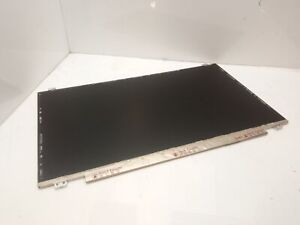What You Need to Know About Replacing a 17-Inch LCD Display
Most of the widely known manufacturers of laptop computers, such as HP, Dell, Sony, Apple and ASUS, became leaders in the field by making good products. But even a well-made laptop or notebook can sometimes become damaged. If you need to replace the LCD screen on your 17-inch laptop, MacBook, or notebook, here are answers to some commonly asked questions.
How do you choose the right screen?In order to get the right replacement LCD for your laptop, you will need to know the model number. This can usually be found on the bottom of the device. Sometimes it will be on a sticker affixed to the laptop, and in other cases it will be printed directly onto the laptop. If the sticker is missing, damaged, or otherwise illegible, there are ways to look up the model number through the computer's operating system. While Apple products do have model numbers, they are generally differentiated by year of manufacture rather than model number. Here's how to find the year of manufacture for your Apple computer:
- Click on the Apple on the top left of your task bar.
- Click on About This Mac.
- Take note of the pop-up window that will appear. It will give you all the details you need, including the year of manufacture.
Many LCD screens have two parts: the LCD itself and a glass cover. In some cases, the LCD screen may be working fine, and it is just the glass cover that needs to be replaced. In other cases, the entire LCD display needs to be replaced. If all that needs replacement is the glass covering the LCD display, parts available to just do that. Keep in mind, however, that when replacing the glass cover, the LCD screen itself can easily become damaged. When ordering a replacement LCD screen, it is important to make sure you know what you are getting. Some offers are for the glass cover by itself, some are for just the LCD screen and glass, and others are for the entire top half of the laptop, including the LCD, glass, and outer case. Replacing the entire laptop screen assembly can sometimes be simpler and less time-consuming or labor-intensive than replacing the LCD or glass. The installation process may vary depending on your situation, so be sure to refer to any instructions that come with the pieces as well as the user manual for your device.
Can you upgrade your laptop for touch-screen or 4K display?Many parts of a laptop can be upgraded to increase speed or performance, but the LCD display is not one of them. Each LCD display is manufactured for a specific laptop or notebook. They are not interchangeable even within the same line. For instance, you cannot put a laptop screen manufactured for a 2015 17-inch HP Elitebook on a 2014 or 2016 model 17-inch Elitebook. While the dimensions of the laptop screen may be exactly the same, a number of electronic parts that run the screen have specific drivers preloaded onto the machine. Each display is engineered to fit a specific model of laptop.